Apple’s latest mobile operating system, iOS 18, brings significant advancements in password management and app security. These improvements feature a new dedicated Passwords app and extended Face ID protection for individual apps.
New Passwords App
iOS 18 introduces a standalone Passwords app, expanding on the existing iCloud Keychain functionality. This app offers a more organized and accessible approach to managing password security.
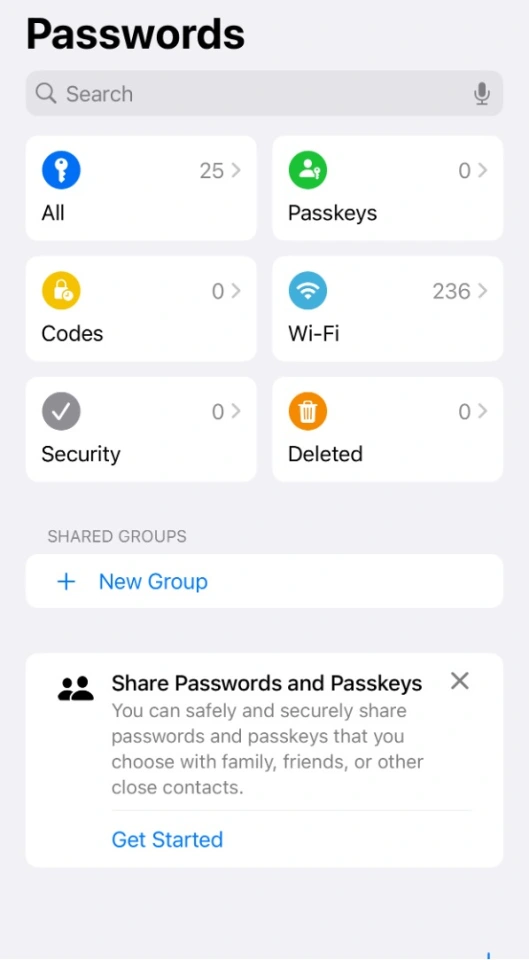
Key Features:
- Centralized Management: Create, store, and manage passwords for different accounts with ease.
- Autofill Functionality: Integration with iOS for seamless password autofill across websites and apps.
- Biometric Authentication: Secure access using Face ID or Touch ID.
- Cross-Platform Sync: Synchronize passwords across all Apple devices running iOS 18, iPadOS 18, macOS Sequoia, and visionOS 2.
- Password Categories: Organized into All, Passkeys, Codes, Wi-Fi, and Security for easier navigation.
Security Features:
- Compromise Alerts: Alerts users if passwords are compromised in data breaches.
- Password Strength Evaluation: Evaluates stored passwords and suggests improvements.
- Secure Encryption: All passwords are encrypted for protection.
Face ID App Protection
iOS 18 extends Face ID capabilities to protect individual apps, offering an extra layer of security. This feature is particularly valuable for safeguarding sensitive information in apps like banking, Notes, Google Authenticator, cloud storage, social media, and personal messaging. Once enabled, users must authenticate via Face ID to access these apps, ensuring only the legitimate owner can open them.
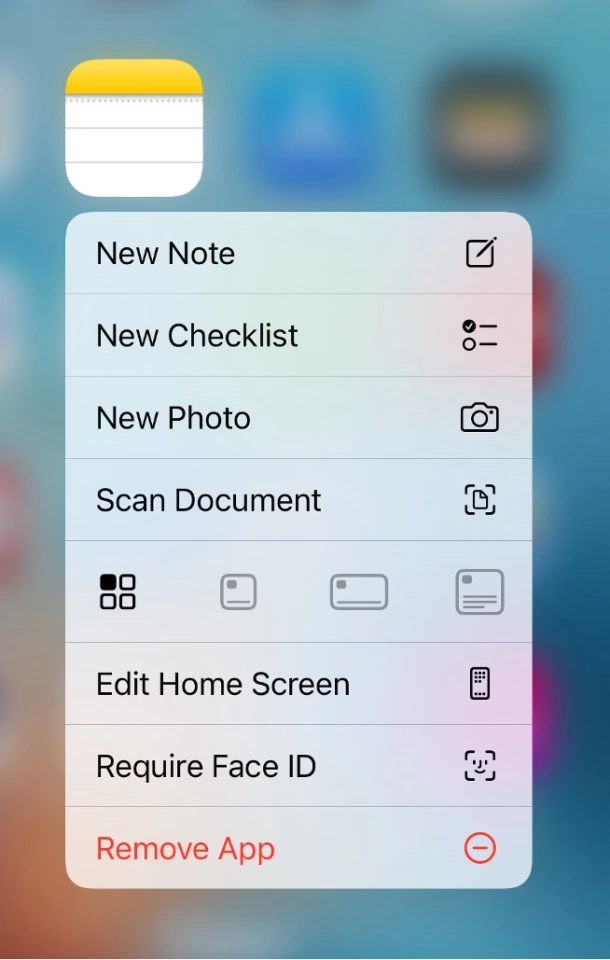
Benefits:
- Centralized password management within the Apple ecosystem
- Enhanced app security with Face ID protection
- Seamless integration with iOS
Limitations:
- The Passwords app may lack some advanced features found in third-party managers.
- Limited to the Apple ecosystem.
- Not all apps may initially support Face ID protection – While many third-party and built-in apps can be secured with Face ID, some essential system apps—like Camera, Settings, and Find My—remain unlocked by default. This means that while most apps can be locked, there are exceptions that do not support this feature for security and functionality reasons.
- Face ID can occasionally be less convenient compared to direct app access.
- Rare instances where Face ID might fail, requiring passcode entry.
Conclusion
iOS 18’s new Passwords app and extended Face ID protection significantly enhance iPhone security. The Passwords app offers a user-friendly interface for managing passwords, while Face ID app protection provides an additional security layer for sensitive applications. Despite some limitations, these features represent a substantial improvement, making password management and app security more accessible and robust for iPhone users.
Remember that these new features should complement, not replace, good security practices such as using strong, unique passwords and enabling two-factor authentication when available.